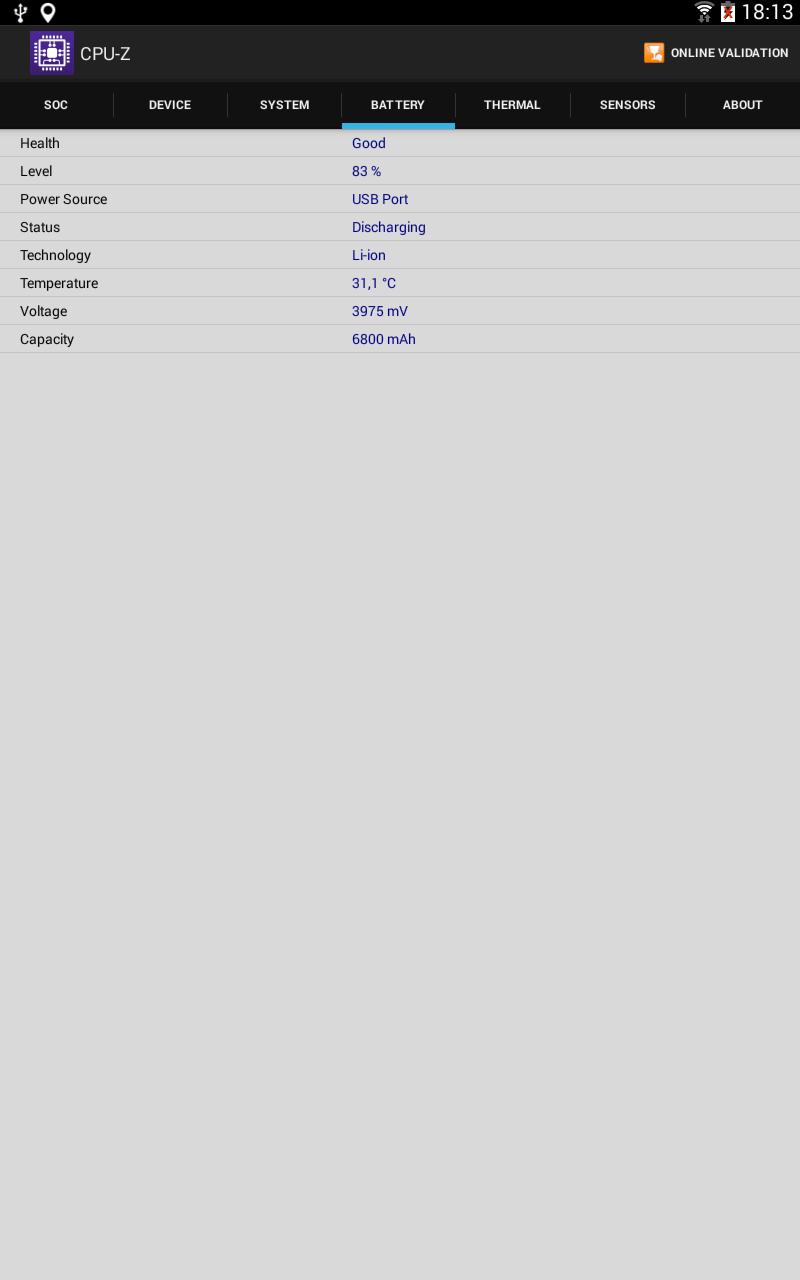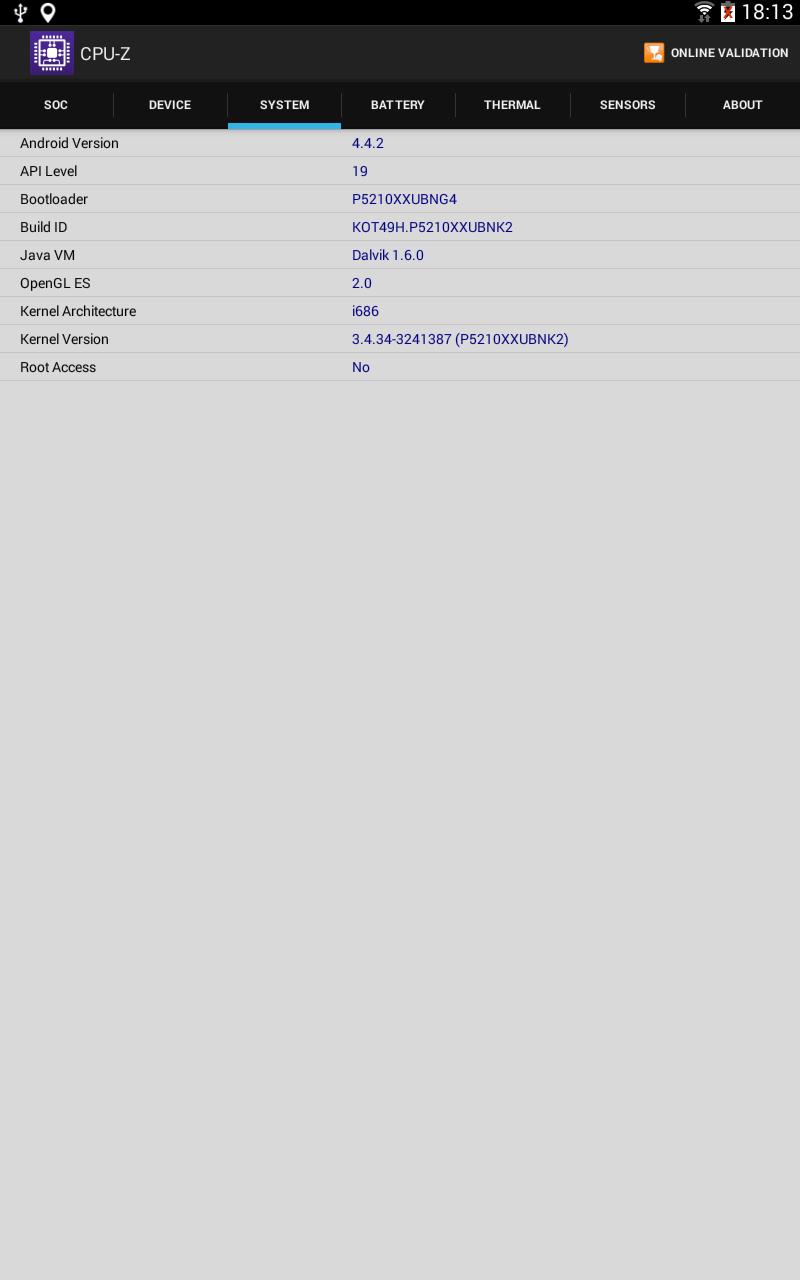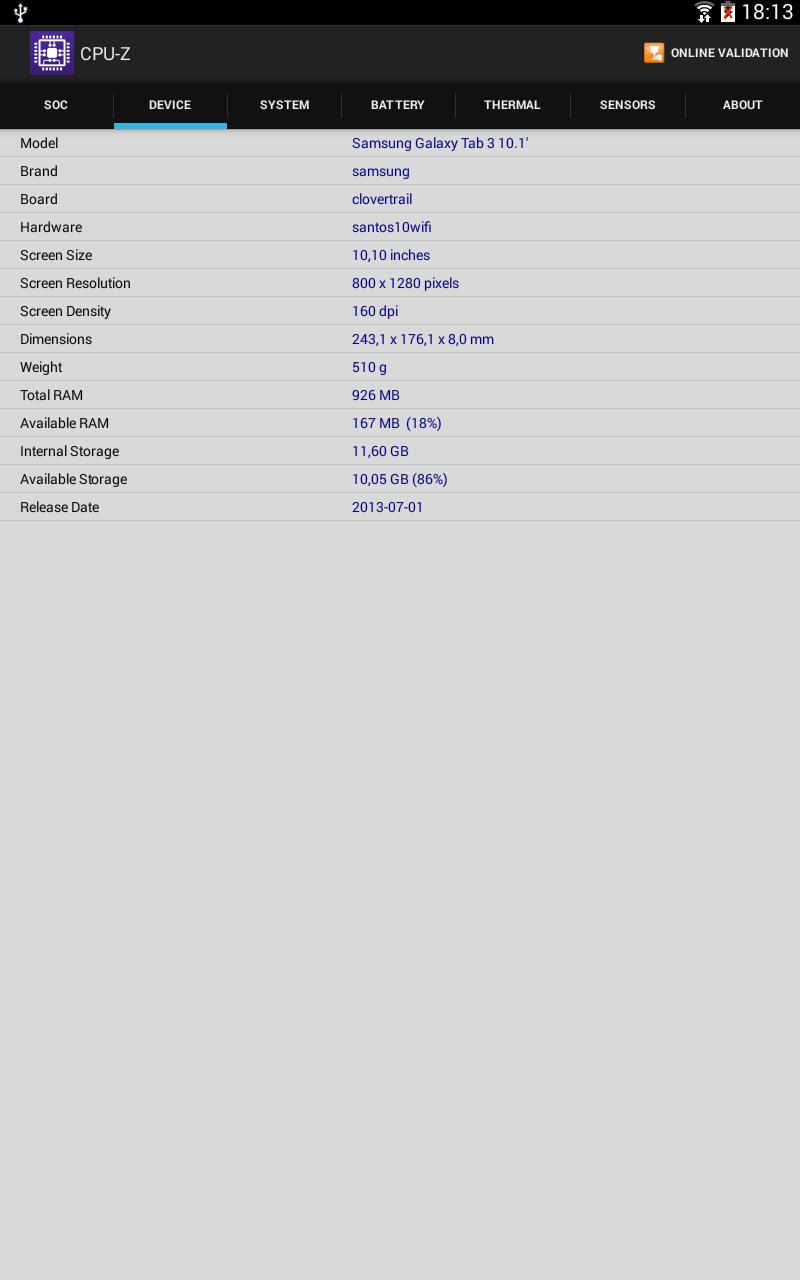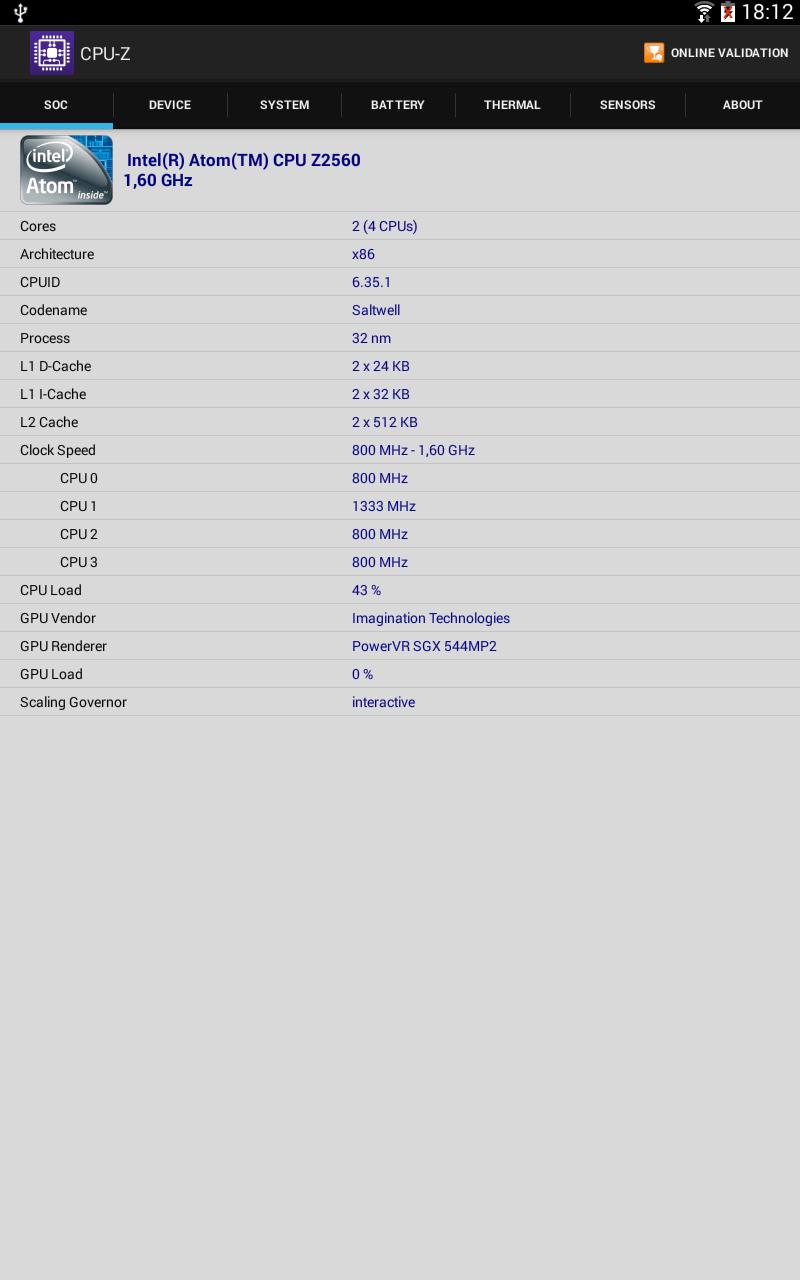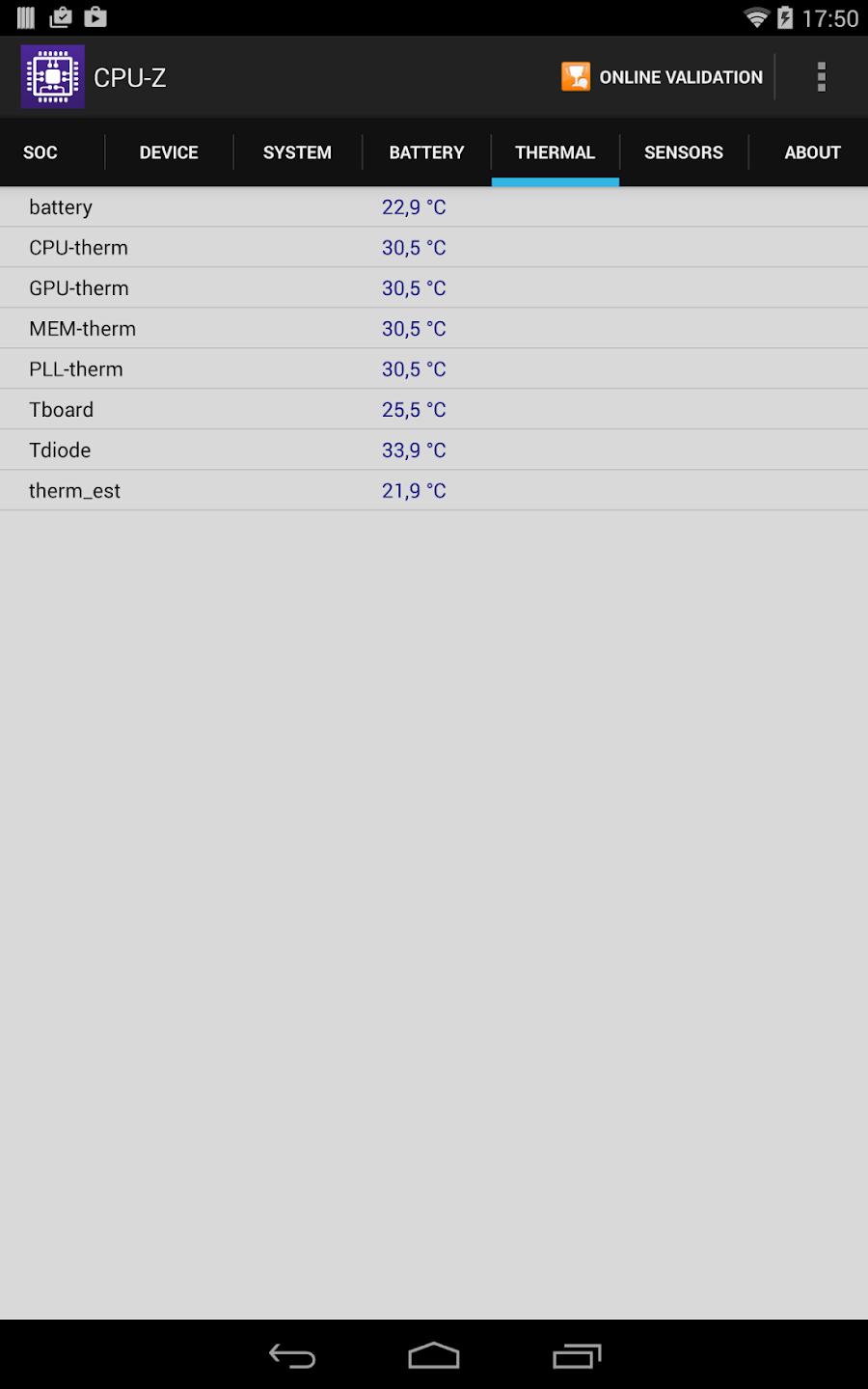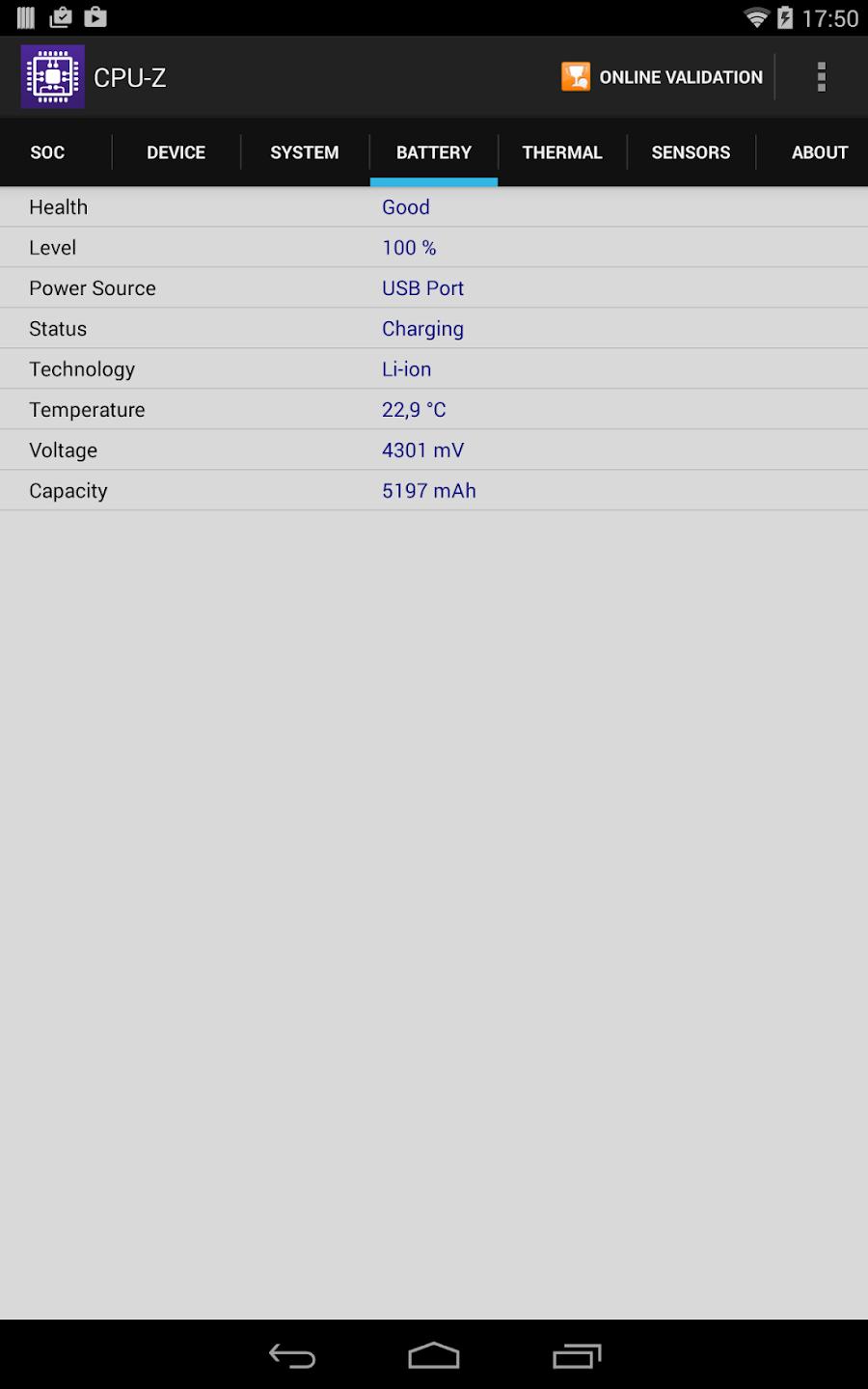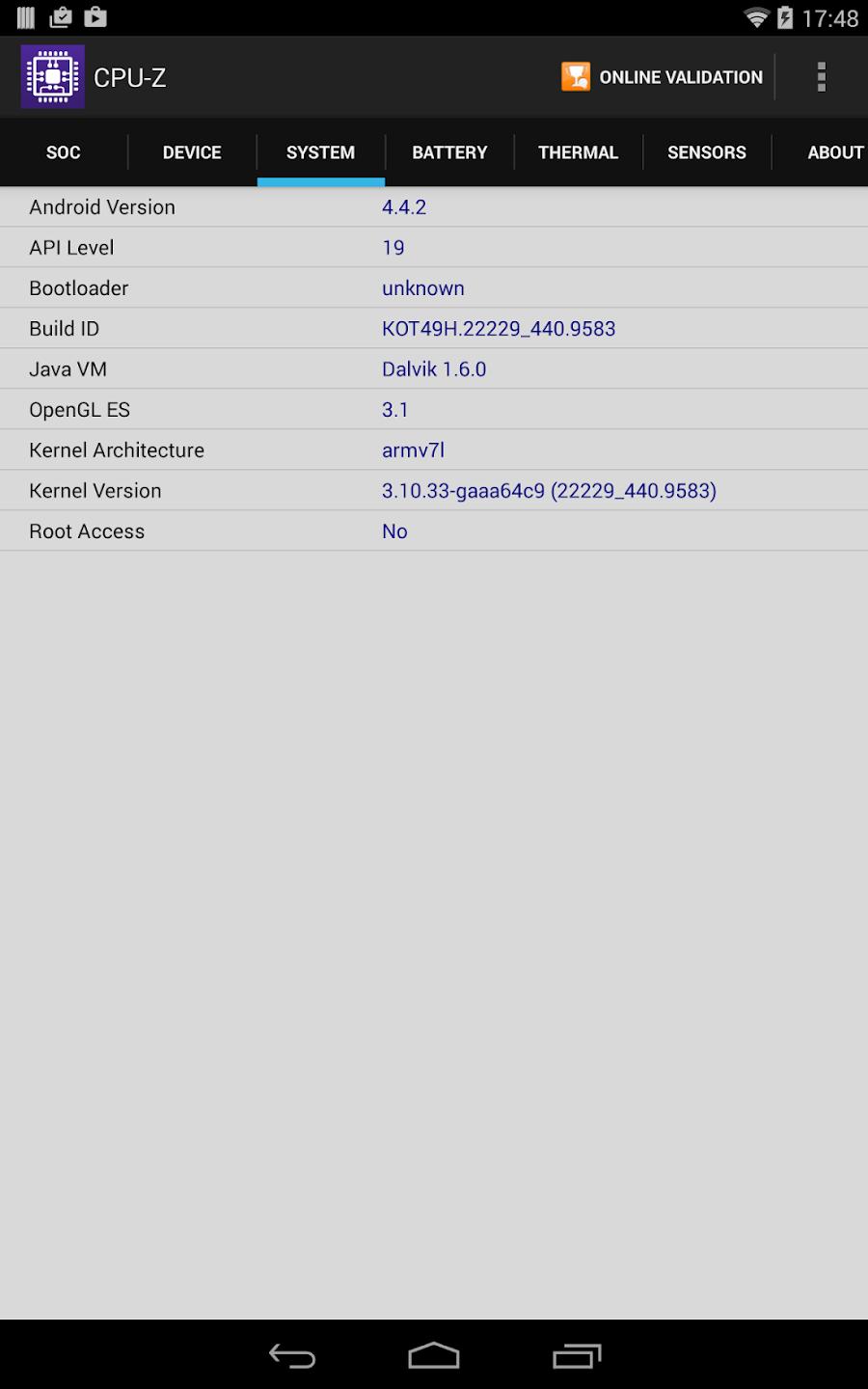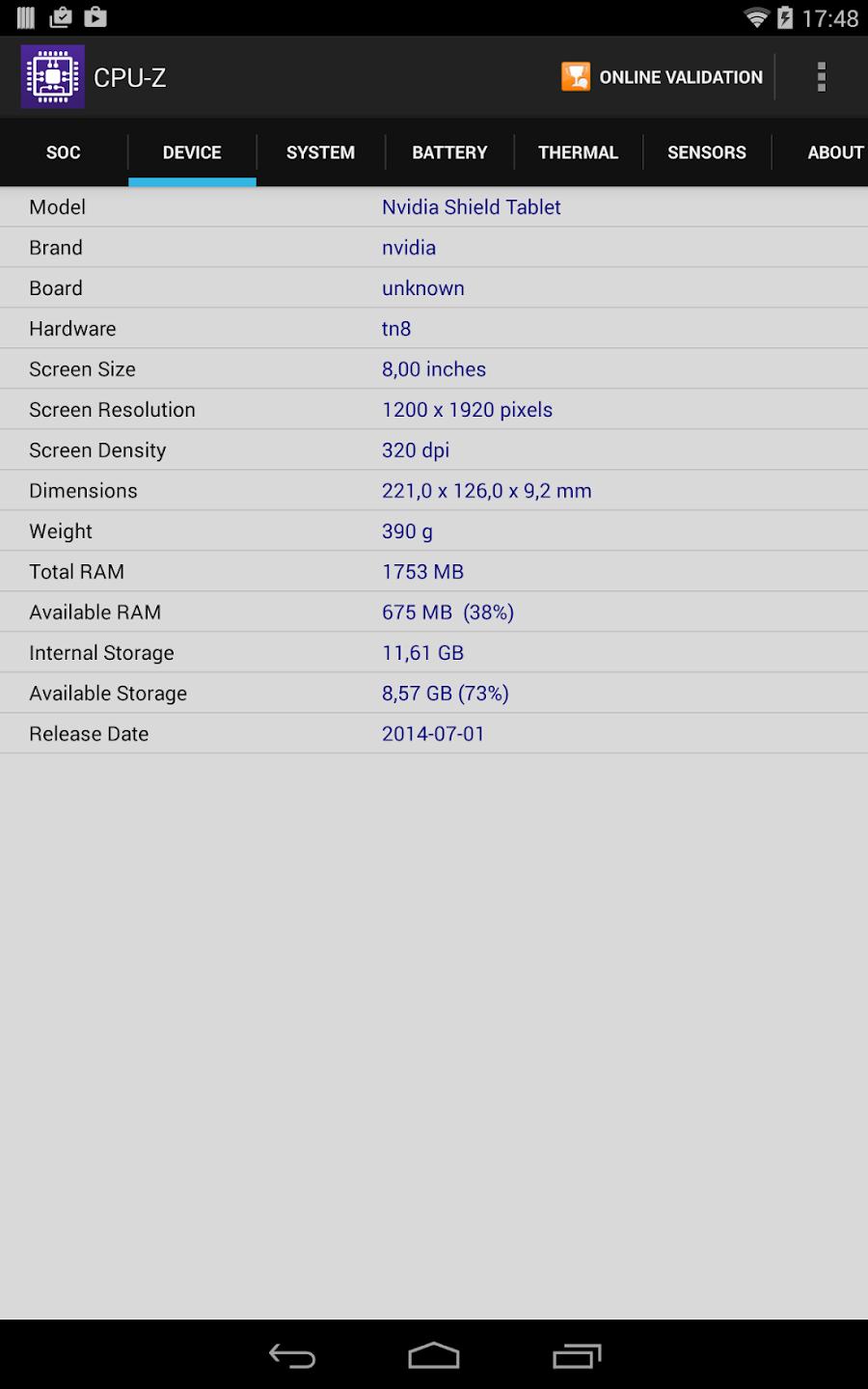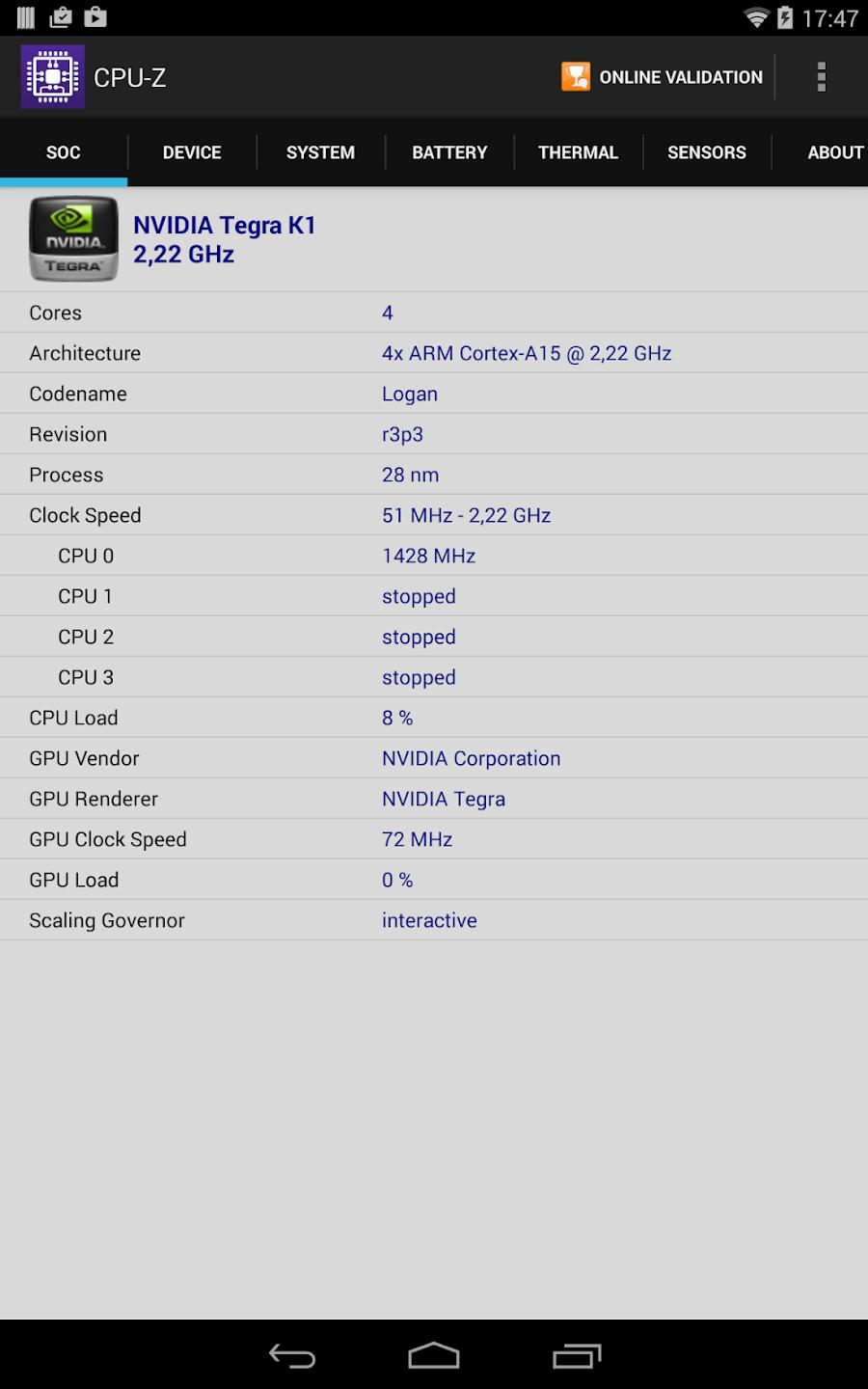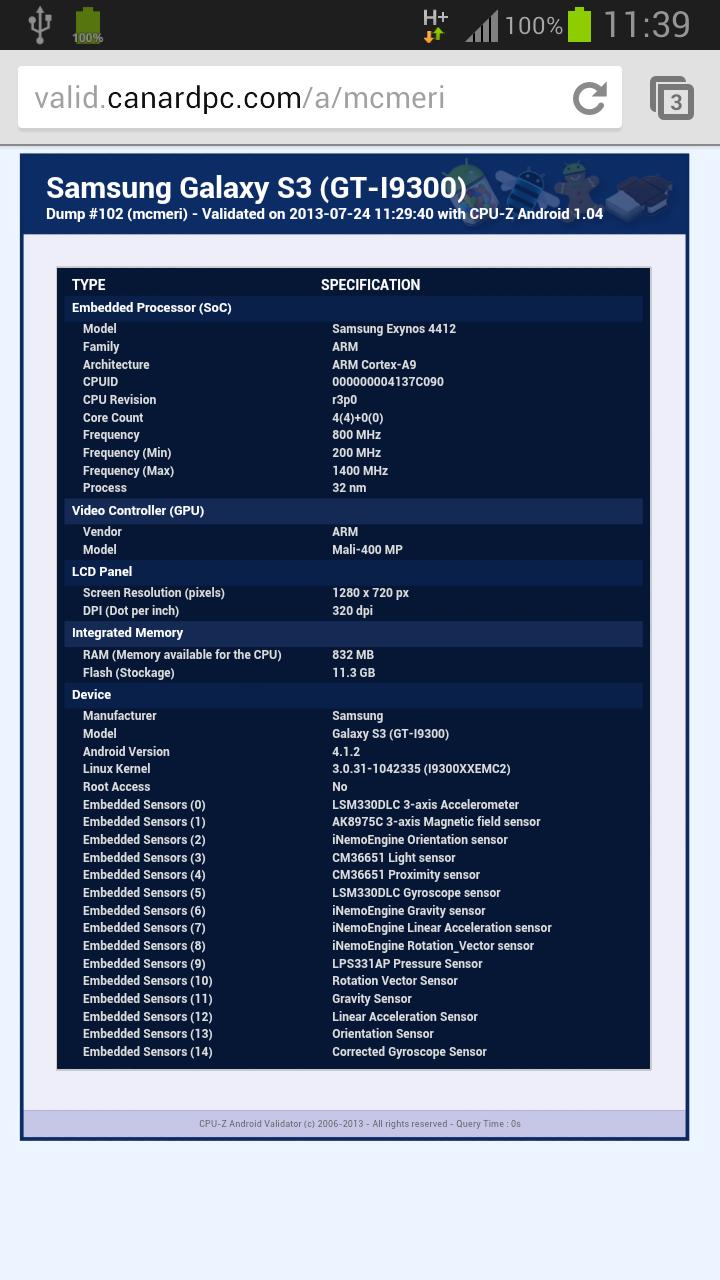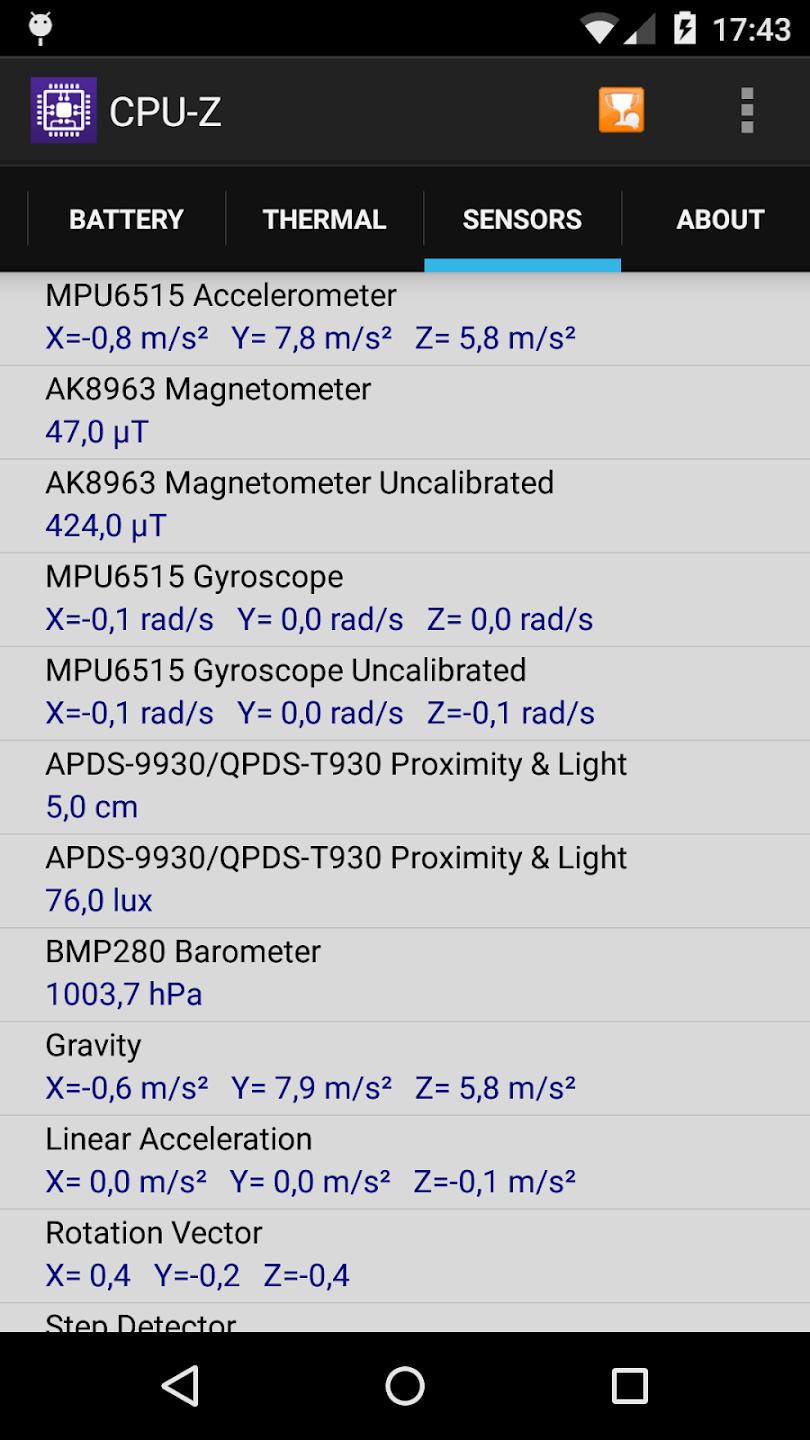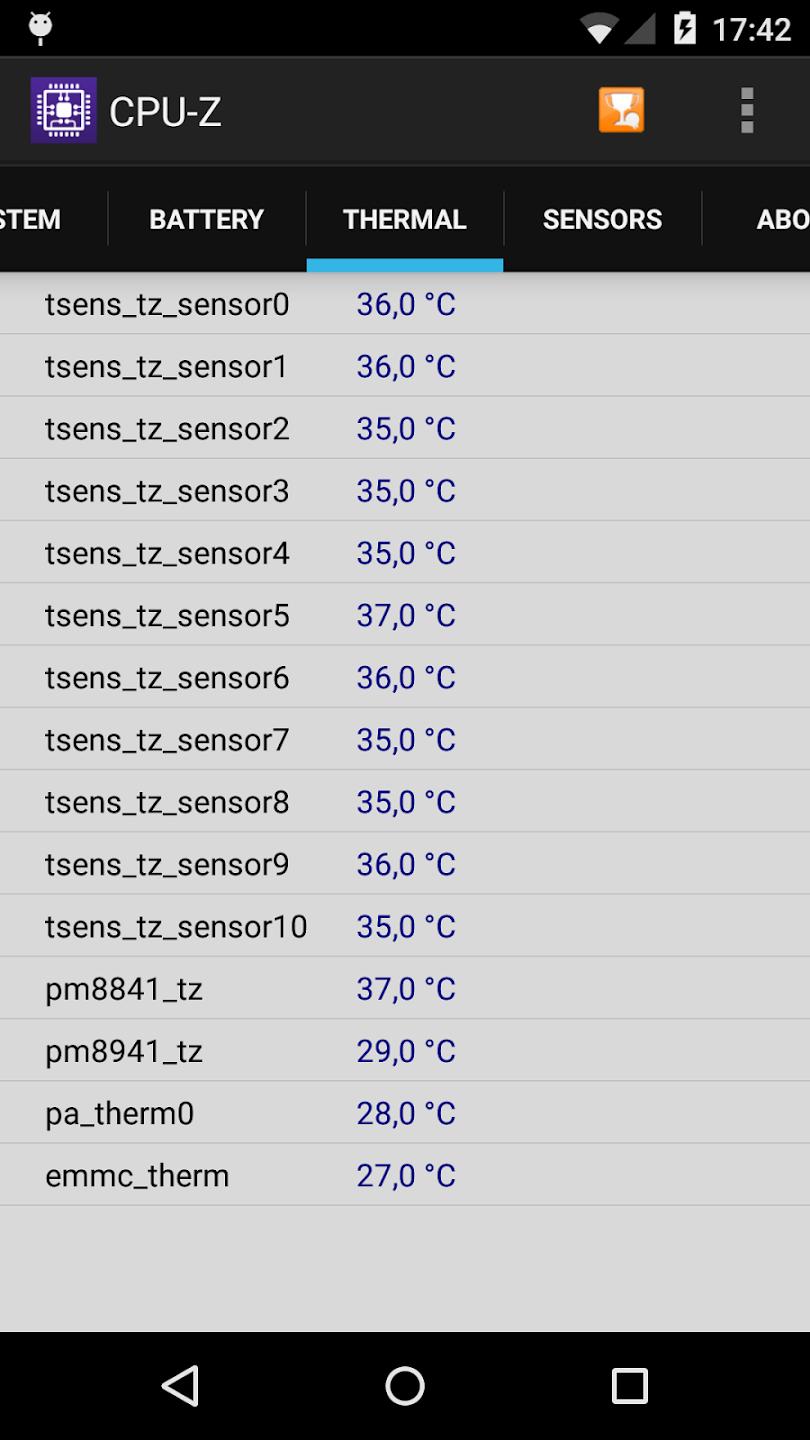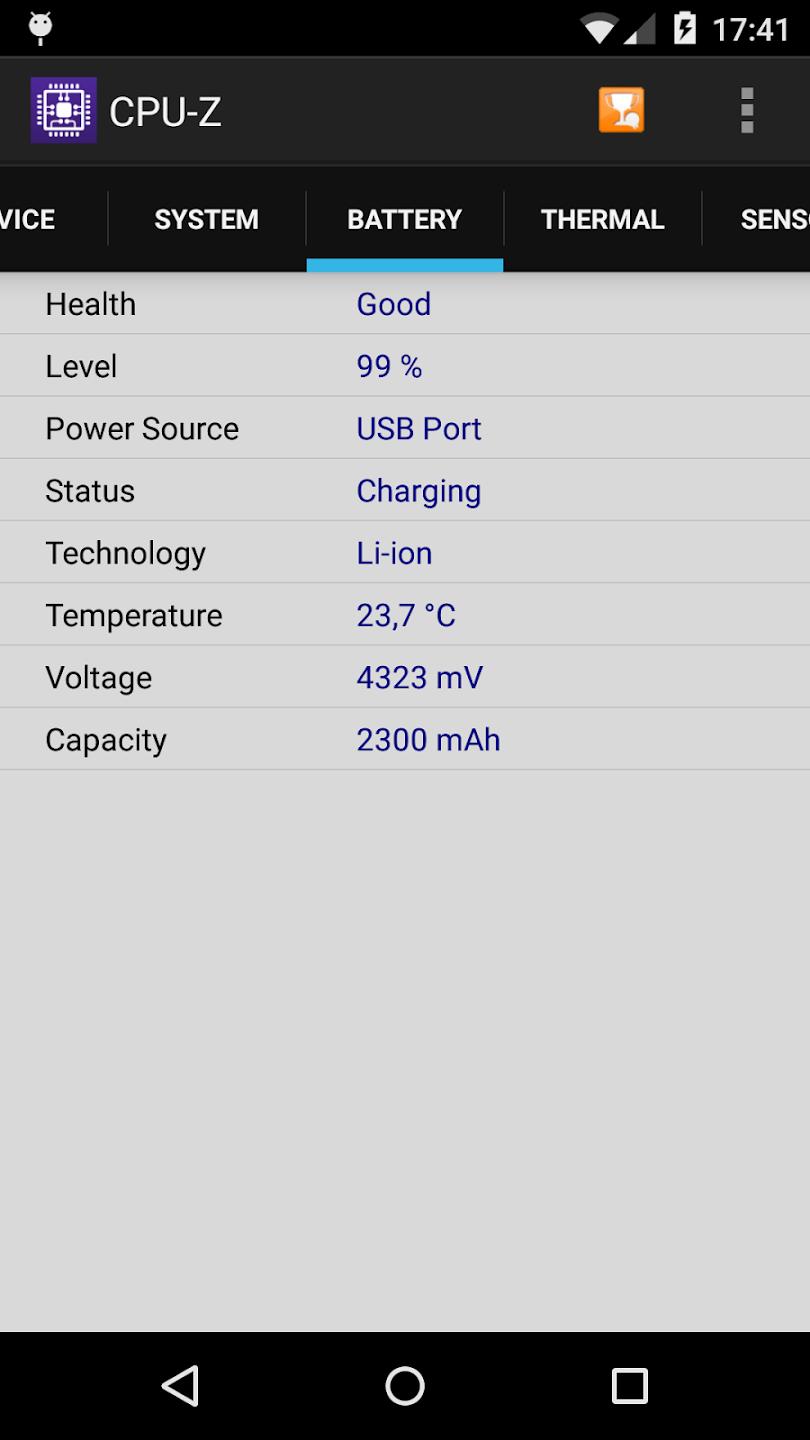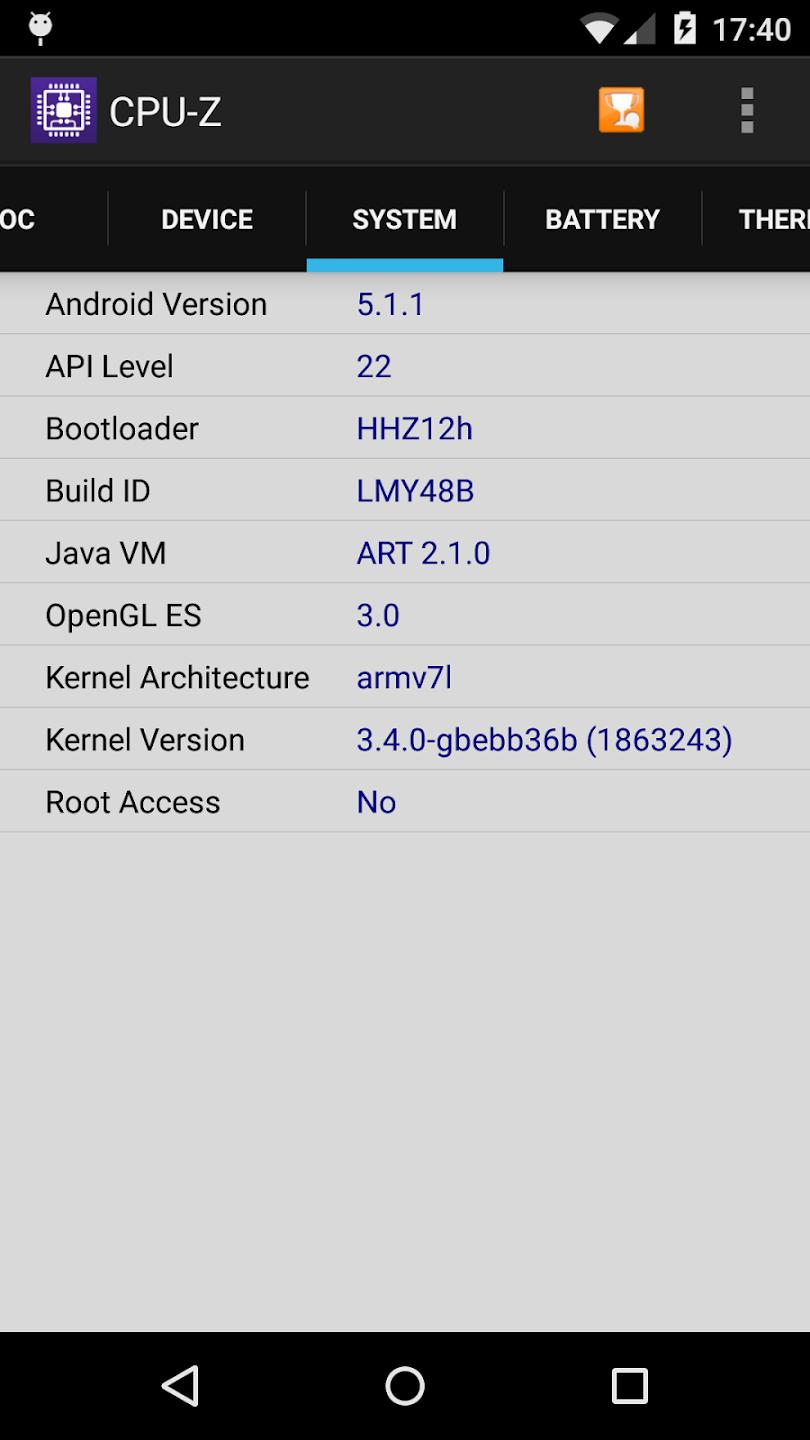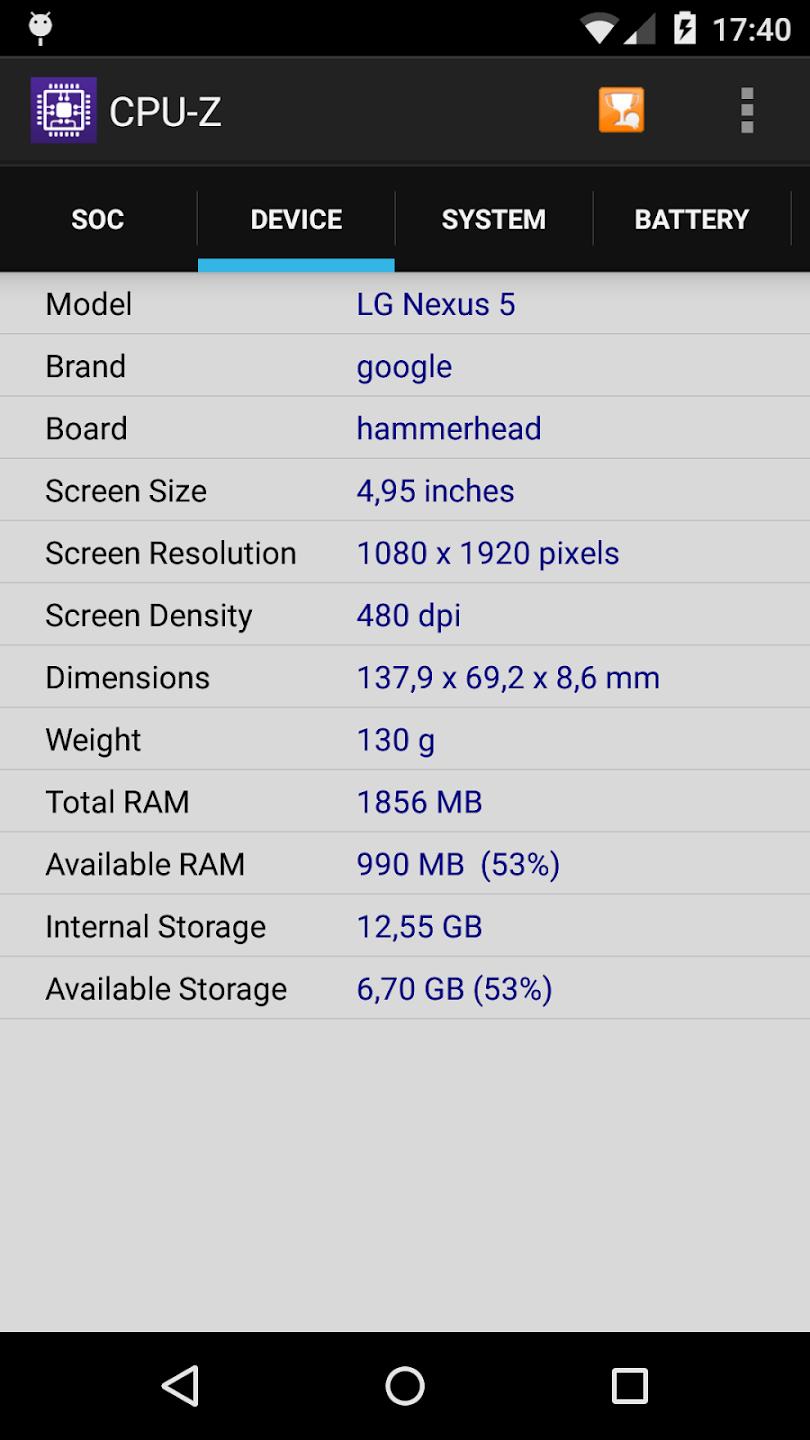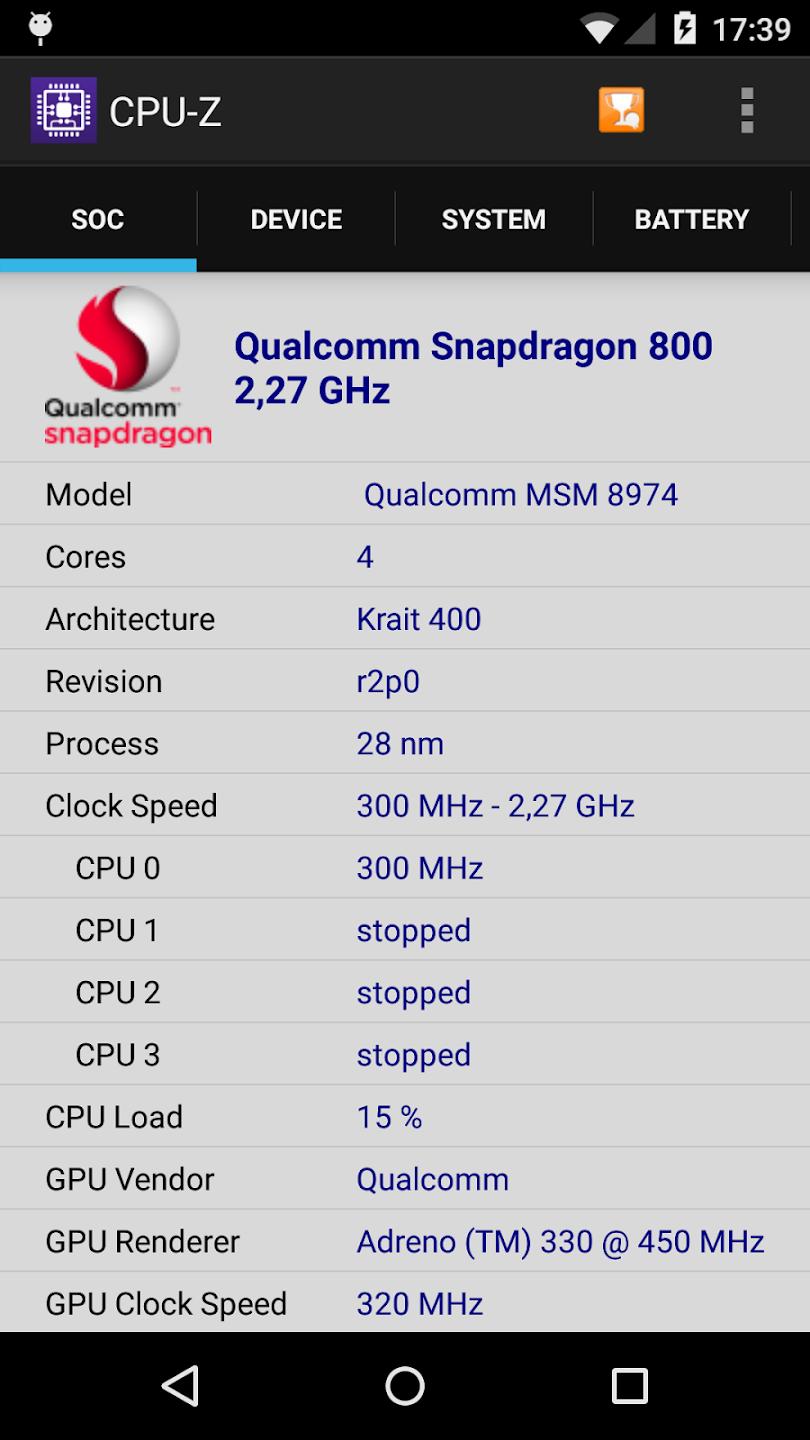Introduction:
CPU-Z is a powerful and completely free tool designed for tech enthusiasts and casual users alike, enabling you to easily view comprehensive hardware information about your Android device. Mirroring the functionality of its popular Windows counterpart, CPU-Z is perfect for anyone interested in understanding their device's performance at a deeper level, without the need for special permissions.Main Features:
- Comprehensive Hardware Information: Instantly view details about the CPU, including its name, architecture, and clock speeds (core speed and multiplier).
- Device Specs Display: Get detailed insights into your device’s make, model, screen resolution, and RAM memory.
- Battery Insights: Monitor battery health with information on level, state, temperature, and voltage.
- User-Friendly Interface: Navigate the app effortlessly with an intuitive design that makes accessing hardware information a breeze.
Customization:
While CPU-Z does not require any special permissions, it also lacks extensive customization options. However, the display can be personalized to some extent through interface settings, allowing users to focus on the information most relevant to them.Modes/Functionality:
- Instant Information Retrieval: Quickly access all hardware metrics without the need for complex setups or configurations.
- Real-Time Updates: Stay informed with constantly refreshed data that reflects any changes in system performance.
Pros and Cons:
Pros:
- Offers detailed and accurate hardware information.
- Completely free to use with no special permissions required.
- User-friendly interface designed for easy navigation.
- Real-time battery monitoring features enhance usability.
Cons:
- Still in beta, so some features may be in development.
- Lacks extensive customization options for advanced users.
Frequent questions
Is the information on CPU-Z reliable?
The information on CPU-Z is totally reliable, as long as the device is legitimate. Some counterfeit devices might have modified technical data, in which case the model or other specs might be incorrect.
What does CPU-Z measure?
CPU-Z breaks all its data into sections. In SOC, you can learn about your device's CPU and GPU. With Device, you can check the model, resolution, RAM, and available space. In System, you can look up the version of Android you're using. In Battery, you can check the status, capacity, and voltage. Finally, in Sensors, you can learn about the accelerometer and light sensor.
What does CPU-Z on Android do?
CPU-Z on Android is a great way to check all kinds of information related to the hardware on your smartphone and tablet. You can look up information about the processor, RAM, storage, sensor status, and other technical data related to your device.
Available For Other Platforms
Discover more apps
3D battle simulator with customizable weapons, armor, and epic fights.
Speak Pal offers a unique platform for refining spoken English through a virtual conversation club, connecting users with language partners for supportive, ad-free learning experiences.
Wooden Block Adventure offers a serene, modern puzzle experience with classic sudoku elements, engaging challenges, and captivating graphics, all without a timer or internet requirement.
Cool R Launcher offers a modern, customizable home screen for Android devices, enhancing usability with themes, gestures, privacy features, and continuous updates for an engaging user experience.
pTron Fit++ is a fitness-focused app that syncs smartwatch data, customizes settings, and helps monitor health goals with an intuitive user interface.
Thrilling SUV racing game with customizable vehicles and intense challenges.
Create golems in your preferred sandbox game.
Flower Games - BubblePop is a vibrant match-3 bubble shooter featuring colorful gardens, over 6000 levels, power-ups, and social connectivity for an engaging floral adventure.